How to Find Your Comparables
Step 1: Go to our Property Search page.
Step 2: Look up your own property information by clicking either:
- PIN Search and entering your Parcel ID number (aka "PIN"), or
- Address Search and entering your property address
Step 3: Go to our Property Search page and select Neighborhood Search.
Step 4: Select your from the Neighborhood dropdown menu and enter a range of square feet in the "Total Building Sq Ft" fields (200 sq ft
above or below your square footage).
For example, if your Neighborhood is Cambridge Lakes and your Total Building Square Footage is 2,600 sq ft, your search should look like this:
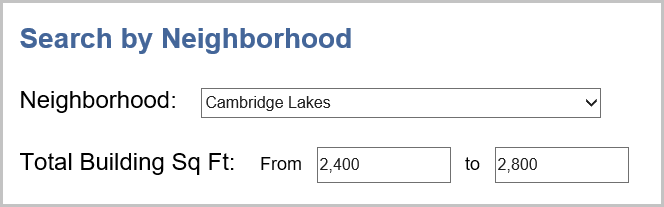
Step 5: Search for homes that are similar to yours in style and size. You can click on the Parcel IDs (PIN) to view information on other properties in your Search Results list. Compare your total assessed value to the other properties.

